We’ll tell you about the best tools for creating free AI cartoons, and we’ll discuss the available alternatives.
We’re going to show you how to make cartoons for free using artificial intelligence , something we’ll use well-known tools for. We’ll start by telling you the prompt you can use with common AI tools, such as ChatGPT , Copilot, or Grok, and then we’ll move on to two or three more free tools you can use.
Little by little, AI is greatly improving image editing, and this means we can play around with the content of our photos more, as they’ll increasingly resemble us. Creating a funny caricature is a good example, especially if we want to create a casual profile picture.
You can use conventional AI
The first thing you should know is that conventional AI chatbots like ChatGPT, Copilot, or Grok are already capable of creating caricatures. Gemini doesn’t, at least not in its free version, because it says modifying faces goes against its principles. But with the others, you just need to use the following prompt and upload your photo.
Make an exaggerated caricature of the person in this photo.
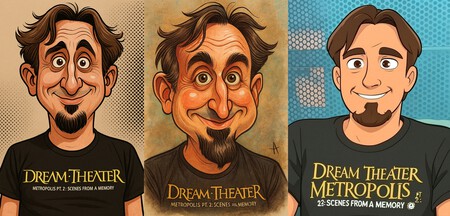 Results from left to right: Copilot, ChatGPT, and Grok
Results from left to right: Copilot, ChatGPT, and Grok
The results vary greatly depending on the AI model. ChatGPT and Copilot offer the best results in my tests, while Grok fails miserably. But ChatGPT’s results are so good and funny that you’ll almost never need to use anything else.
There are some other interesting tools out there, such as Vondy’s caricature generator , Vidnoz , caricaturer.io , or lightxeditor.com . The bad news is that the results are usually pretty poor , and almost none of the online tools you find out there will do a decent job.
Of the ones I’ve tried, Vondy is perhaps the only one that produces interesting results, as it has a specific tool for this type of caricature. Plus, you can manually customize both the style and the parts of the face you want to exaggerate.