Since recently, my Claws Mail client pops up a message “SSL/TSL certificate changed” every time it tries to connect to my gmail account (at pop.gmail.com), with two options: “Cancel connection” and “Accept and Save”. I use accept and save, but after 5 minutes the situation repeats. I know I can set skip_ssl_cert_check=1 in the configuration file clawsrc, but I don’t fully understand security implications for that. What is particularly strange for me, googling on this pop-up message yields absolutely nothing, as if I am the first Claws and gmail user to encounter this problem. I use Claws version 3.16.0, ported in Windows 10, if that helps.
Posted on 15/01/2022, 08:50 By zgzsur
One of my followers asked me this question:
________________________________________________________________________________
That is really easy to solve, you must go to the account, chose CONFIGURATION, CONFIGURATION FOR CURRENT ACCOUNT, SSL, and u must mark AUTOMATICALLY ACCEPT SSL CERTIFICATES and unmark Use non-blocking SSL/TLS
THATS ALL FOLKS
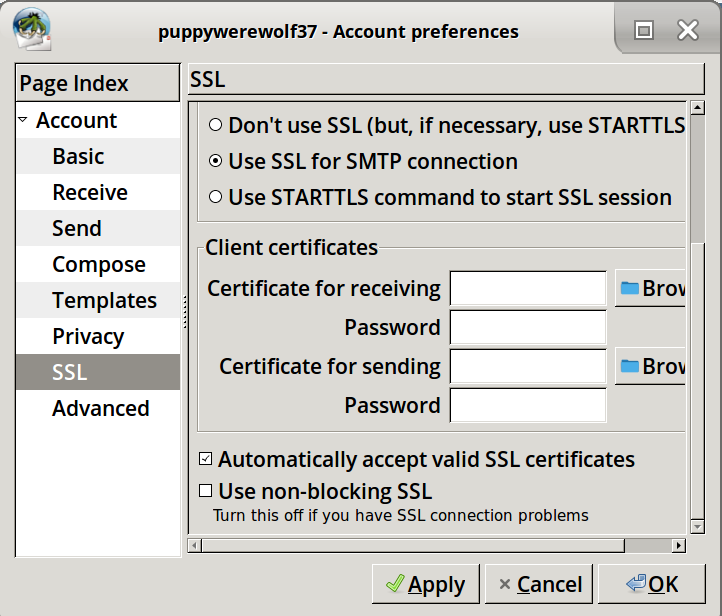
CLAWS MAIL
Categories: Android