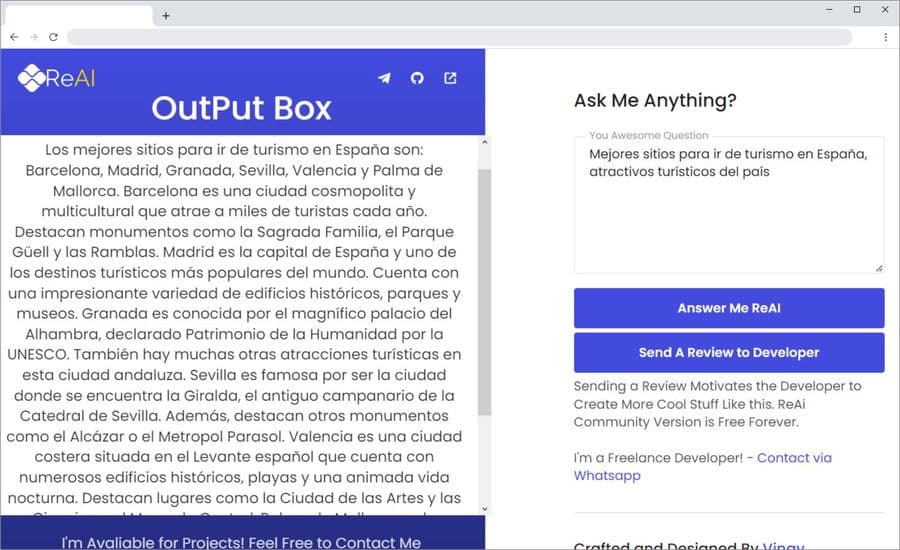ReAi: free page to generate texts or articles by artificial intelligence
ReAi is another online tool that works thanks to the use of artificial intelligence, in this case it is based on GPT-3 . This web application can be used without having to create any account and completely free of charge.
It works as a tool to generate text content , such as articles for jobs, web pages, blogs, etc. The content it generates is original , unlike paraphrasing tools that are limited to rewriting other people’s texts.
Surely you are aware that artificial intelligence is already part of our daily lives, and its implementation will be even greater in the near future. So much so that tools like ReAi should no longer surprise us, although it is curious that an artificial intelligence can do a writer’s homework, with more or less success, that is another matter.
In any case, with this tool you can generate texts or complete articles from a series of keywords or phrases , as I am going to explain below. If you’re interested, just keep reading.
How to generate texts and articles with this AI-based tool?
The first thing that interests you to know, it is also very important, is that ReAi can generate text content in all languages , including Spanish. In this way, if you write the keywords in Spanish it will generate the content in Spanish, if you write them in English it will generate it in English, etc.
That being said, I will explain how to use this tool:
- First, type your keywords or phrases in the text field under the “ Ask Me Anything ?” heading. For example, if you want a text about tourist places in Spain, you can write the phrases “Best places to go sightseeing in Spain, tourist attractions in the country”, as you can see in the image that illustrates this article. I recommend you write several sentences separated by commas, so you will get longer and better quality articles.
- After writing your keywords, you just have to click on the “ Answer Me ReAi ” button.
- After these steps, artificial intelligence will already have generated your article or text. It is displayed on the left side of the page, in the “ OutPut Box ” field.
I recommend that you try different keywords or phrases to better understand how this tool works and, incidentally, get higher quality original articles.
Visit the ReAi page now
If you want to try this tool, remember that it is free, you just have to visit the ReAi page to start generating text content using artificial intelligence .
Some time ago I told you about a similar tool, although in this case it is limited to paraphrasing texts and limits its free use. This is YouWrite .