OpenAI keeps releasing new products. Following the virality of the Sora 2 videos , a few hours ago they announced Atlas, the new browser with built-in ChatGPT that aims to change the way we browse and poses a major threat to Google’s monopoly. I’ve been testing Atlas with the free version of ChatGPT, and these are my impressions.
Goodbye Google, hello ChatGPT
AI is changing the way we browse the internet , and Atlas is the most decisive step in this direction. As soon as you open your browser, there’s no sign of Google or a search engine— just ChatGPT. We can search Google, but it’s a bit hidden.
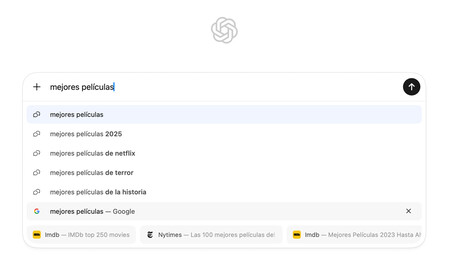
If, for example, we type “best movies,” we’ll see a bunch of suggestions to complete our search, and at the very bottom, the option to search with Google. We can also type or paste a URL and it will open the specific website, but ChatGPT takes center stage in the search.
OpenAI doesn’t want you to search like you’ve been doing before; it wants each tab to be a prompt that opens the corresponding ChatGPT conversation. Let’s see what it’s capable of.
Ask ChatGPT
One of the key features is that, while browsing other pages, ChatGPT is always available from the button in the upper right corner. Clicking it opens a sidebar where you can check details about the page you’re visiting, such as a summary or help you better understand a concept.
Helping me know if the router will be compatible with the ones I already have.
This button is especially useful, for example, if we’re shopping. We can ask for specific details about a product, and ChatGPT will provide a contextually informed answer. For example, I want to buy an additional router to add to my mesh system, but I’m not sure if this model will be compatible. No problem, I can ask ChatGPT without even having to leave the page.
Samba runs small and ChatGPT knows it.
We can also ask other types of questions, such as whether a pair of shoes runs small, and more. The website I was looking at didn’t have any shoes in the size ChatGPT was recommending, so I asked her to find that size for me in other stores.
He did, although the first time he suggested different Adidas Samba models that didn’t come in that color. I had to specify that I wanted the “Black Green Leopard” model. He found them for me cheaper.
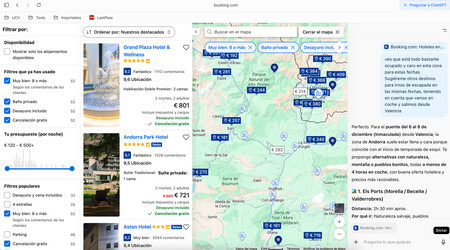 It is a good support when organizing a trip.
It is a good support when organizing a trip.
Another use case is travel planning. Although the agent mode can help us book hotels and search for flights, it’s only available in the Plus version. With the free version, we can also take advantage of ChatGPT’s capabilities when searching for trips.
In my case, I’d been looking at accommodations in Andorra for the December long weekend, but given the prices and low availability, I asked him to find me other destinations that were close to Valencia by car. You can also ask him about things like places to visit or restaurants near the accommodation.
Memory and tab management
The ‘Ask ChatGPT’ button is nice, but beyond making it more accessible, it doesn’t stray far from what ChatGPT already does on its own. What’s really cool is that the browser has memory, so we can return to previous tabs simply by using natural text. No more browsing through your history looking for that website you visited but can’t remember the name of.
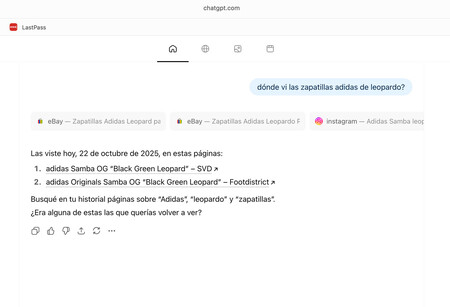 Very useful for revisiting pages.
Very useful for revisiting pages.
In the case of the sneakers, I didn’t even need to remember the name of the specific model; just by telling it they were leopard print, it understood. If you don’t give it enough information, it will ask for more information, like the date you saw it or if you remember any images. I’ve tested it with more complicated examples, being less specific, and there have been a couple where it couldn’t locate the page I asked for, but overall, it works very well.
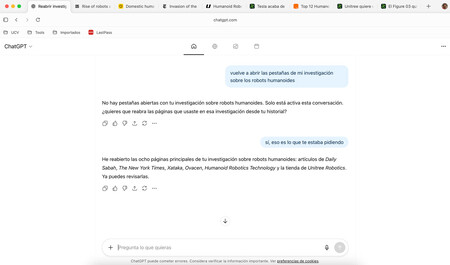 I can finally close tabs without worrying about having to dig around to find them.
I can finally close tabs without worrying about having to dig around to find them.
Perhaps the most useful use I’ve found for this memory thing is that we can ask it to open the tabs we visited when we were researching a specific topic. I had to tell it twice, but I managed to get it to open all the websites I was visiting while preparing an article. It can also be useful if, for example, you were looking at computers a couple of weeks ago and want to revisit all the models you looked at.
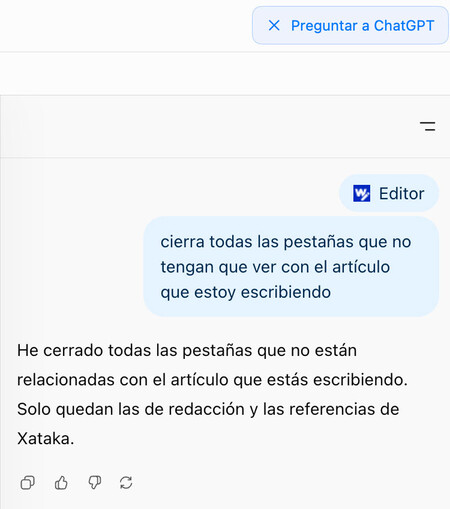
Another practical use, if you’re a digital Diogenes like me, is to ask it to “clean up” your open tabs. I tend to open a ton of tabs while I’m working and leave them there “just in case.” I end up with dozens of tabs open, many of them unrelated to what I’m currently working on.
As I write these lines, I asked it to close all the tabs I wasn’t using at the moment. The result is that I’ve gone from almost twenty tabs to just six. My computer’s RAM has thanked me for it.
That said, I’ve had some issues with this feature, and on several occasions it’s gotten stuck or told me I’d closed tabs when they were actually still open. If AI is amazing , it’s clear that AI-powered browsers will be too.
And my privacy?
By default, ChatGPT sees everything we do in the browser. It’s great for summarizing a page or clarifying a concept, but maybe we don’t want it to see sensitive content like our password manager or our bank’s website.
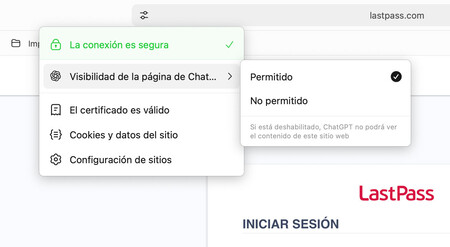 If we want to hide a page from ChatGPT we have to do it manually.
If we want to hide a page from ChatGPT we have to do it manually.
To prevent ChatGPT from snooping on certain data, you must click the icon on the left side of the address bar and configure it manually. This way, although the “Ask ChatGPT” button is still accessible, if you ask it something, it won’t be able to understand the context of the page. You also have the option to disable memories or use incognito mode if you don’t want it to remember specific details about the sites you visit.
Another aspect to keep in mind is that, by default, Atlas will use some data to train the model. The good news is that it can be disabled and doesn’t include web history or voice recordings, although you can also share them if you want.
Atlas has room for improvement, but it’s already the biggest threat to Chrome’s dominance.
I was already a user of Comet, Perplexity’s browser , so Atlas didn’t seem like a revolution to me either , at least using the free version. I’m not saying it isn’t an interesting proposition; it is. But it’s true that, being familiar with another similar browser, I haven’t experienced the same “wow” effect.
Like Comet, it has a learning curve, especially when it comes to distinguishing between using ChatGPT, searching Google, or going to a URL. Obviously, Atlas’s goal is to always have you talking to ChatGPT, and it does this very well. Many times when I wanted to see Google results, I ended up talking to the chatbot because the option appears last.ChatGPT is often misleading and isn’t 100% reliable. By extension, Atlas isn’t either.
Having ChatGPT handy on any page is very useful, and in the hours I’ve been testing it, it’s worked quite well for understanding context, especially when I’ve asked it to find tabs I’ve visited. However, ChatGPT often misleads and isn’t 100% reliable. By extension, Atlas isn’t either. For example, when I asked it about router compatibility, it wasn’t able to provide me with any links to back up its claims.
Considering its limitations, Atlas is a very complete browser even in its free version and has the huge advantage of its AI, which has the largest user base on the market . Many people already use ChatGPT as if it were a search engine, and we’ve already seen that ChatGPT Search was a big problem for Google . ChatGPT becoming a browser further increases the threat to Google Chrome’s dominance . Additionally, the browser is based on Chromium, so we can install all the extensions we have in Chrome without any problem.
Google has already taken steps to integrate AI into its search with AI Overview and recently integrated Gemini into Chrome , but if it doesn’t rush to make it available to everyone, OpenAI will overtake it on the right. What’s clear is that whether it’s Atlas, Comet, or the future Chrome, browsing is about to change forever.