The MAC address of a device is the unique identifier that each device or network card has and that performs the functions of physical identity when we connect to the Internet. That is, the MAC address is a set of numbers that will identify each of the devices that are connected to a local network. This number is considered as a physical identifier that is provided to each device by its manufacturer.
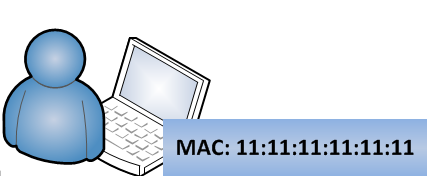
However, even if it is the manufacturer of the device that grants the MAC addresses to identify each of its devices when they connect to a local network, the truth is that the users of these devices will be able to modify said MAC address. In this way, the identifier with which you connect to a local network is totally different from the original.
This can be useful to make anonymous connections to a local network or even to bypass some type of restriction or block in the event that the administrator of a local network has blocked the connection of our device to said network by blocking our MAC address. .
You should know that the administrator of a router can control access to it and know which devices connect through their MAC addresses. In this way, placing the MAC address of a device within a blacklist will allow you to prevent that device from connecting again.
That being said, if you want to bypass this restriction by changing your computer’s MAC address, here are several methods on how to do it:
Option 1: Technitium MAC Address Changer
This program allows users to quickly and easily change the MAC address of the network card of your computer with which you connect to a local network (router). With this program you will be able to know all the information including the configuration that your network card currently has.
In addition, the interface of this tool is very simple, which makes it easy to use for both expert and beginner users who are taking their first steps in network configurations. Among the options that facilitate the use of this tool is the possibility of automatically changing the original MAC address of our network card with one chosen at random.
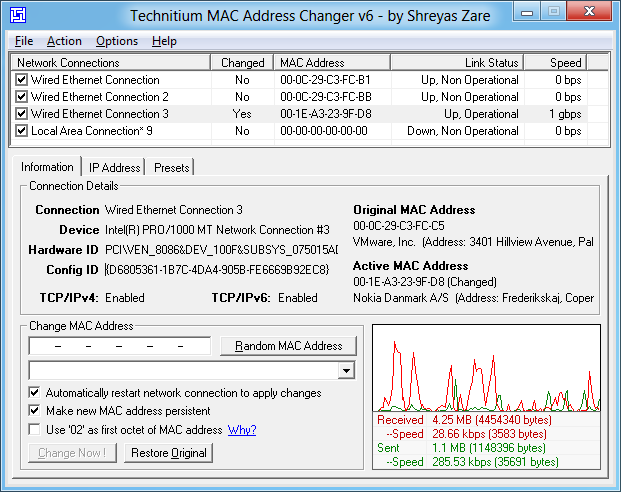
However, if you are a more advanced user, you should know that you can also change your MAC address to an address chosen by you. When you finally find the MAC address changed, the program will take care of restarting your Internet connection and the new connection will be made with the changed MAC address.
If you want to download and install the program, you can do it from the following link: free download Technitium MAC Address Changer
Option 2: NoVirus thanks MAC Address Changer
This program continues along the lines of the previous program and allows you to change the MAC address of your Windows computer with extreme ease. Initially, the program will scan your computer in search of the available network adapters. Once these have been detected, the program will display all the details of the manufacturer along with the MAC address of the network card.
The interface will show a button with the name Change MAC in which we will have to click with the left button of our mouse. This will reveal the possibility of entering the MAC address that you want your network card to identify. If you are not interested in using a specific MAC address, you can always make the software use a randomly chosen MAC address.
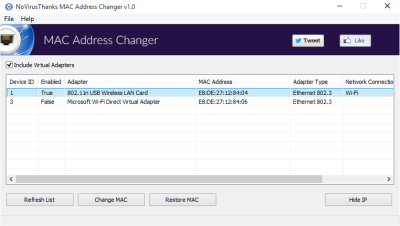
Everything is quite easy to do thanks to the simplicity of the interface that leaves no room for confusion. This makes the program easy to use even for less experienced users.
Option 3: SMAC MAC Address Changer.
This last option allows us to use different versions of the program, of which unfortunately only one is free to use. It’s not really a completely free version, but rather an evaluation version that will allow us to test the most basic features of the software, even some of the “PRO” features for free. One of these options is the possibility of configuring the IP with which we connect to the Internet, which joins the basic function of changing the MAC address.
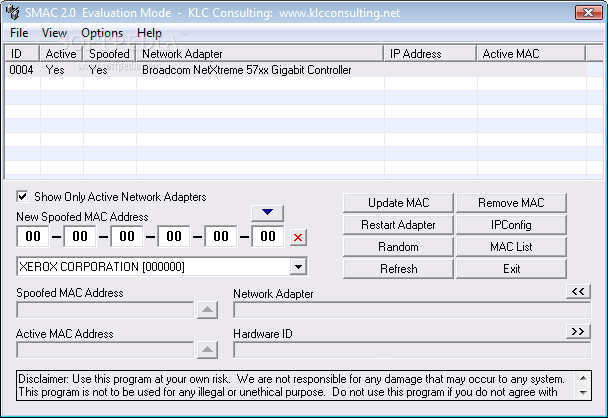
With the evaluation version you will be able to carry out, for example, the elimination of simulated IP addresses, automatic reboot of the network interface adapter and randomization of MAC addresses. The only problem with the software is that it will only allow us to modify the MAC address of just one network card. If you want to use advanced options and use them in more than one network card, you must use the paid version of SMAC MAC Address Changer.