Embedding designs and unpublishing embeds
Embed your Canva designs on websites and other platforms.
- Create or open an existing design.
- On the top corner of the editor, click the ••• button.
- On the search bar, type “embed.” Select Embed from the options.
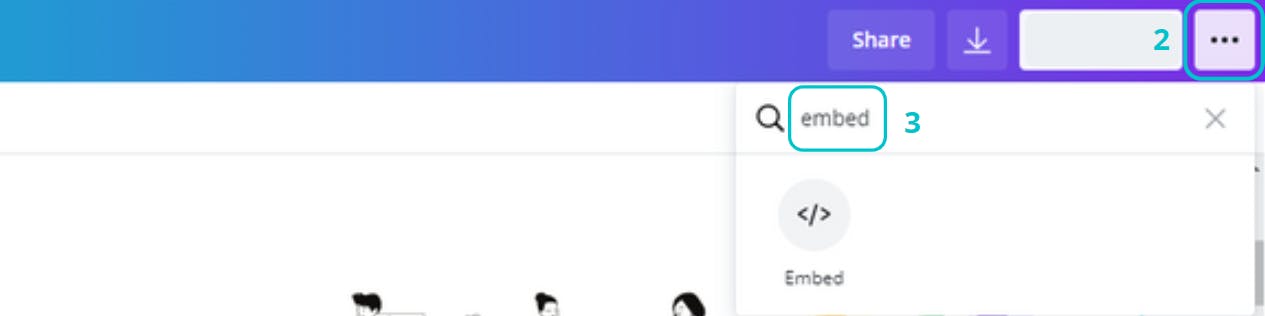
4. For your design to be embedded, it will be made public. Click Embed to confirm.
5. Copy the HTML or smart embed link, whichever your website or platform supports (e.g. Canva for Education teachers can embed Canva designs on Canvas using HTML codes).
For platforms that don’t support HTML embed codes, we suggest using smart embed links. They work on many websites, including the following:
– WordPress.com
– Medium
– Any website with oEmbed support
All edits on the design will automatically update the embedded versions.
Premium or Pro elements on the design will be watermarked unless they’re purchased.
Unpublishing embedded designs
- Open the embedded design.
- On the top corner of the editor, click the ••• button.
- On the search bar, type “embed.” Click Embed.
- At the bottom part of the dialogue, click the Unpublish this design link.
With this useful resource, you can embed your canva desings in your word press site. I hope you find it useful for u.