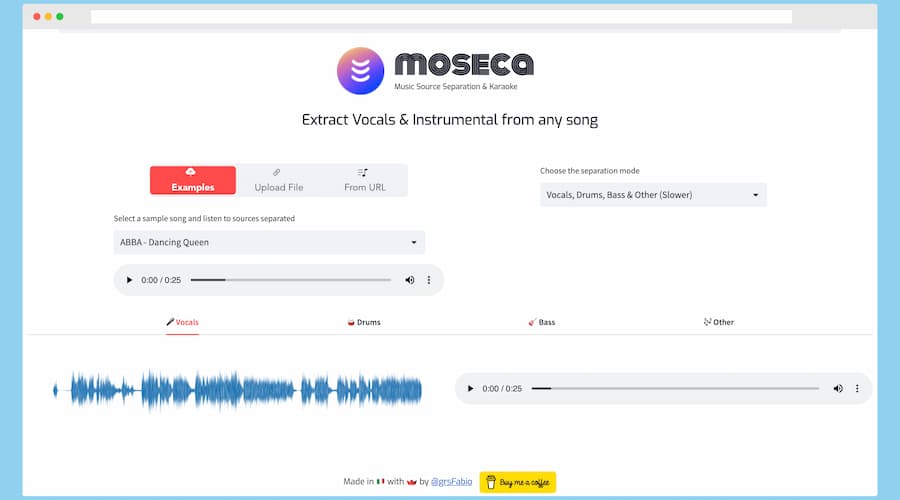
Moseca is a free (open source) web application that uses artificial intelligence (AI) to separate audio tracks . Unlike other similar tools, it allows you to separate not only the voice and instruments , but also individual instruments . This makes it a versatile tool for a variety of purposes, from music practice to remix creation.
Moseca Features
Moseca offers us a series of features that distinguish it from other audio track separation tools:
- Vocal and Instrument Separation: You can separate the vocals and instruments of a song with surprising precision.
- Separation of individual instruments: You can also separate individual instruments, such as drums, bass, guitar, piano and others.
- Easy to use: It is easy to use, even for beginners. There is no need to register or download any software.
- Free: It is a free and open source tool.
How to use it?
To use Moseca, simply upload the audio file you want to separate or enter its URL if it is hosted on the internet. Then, choose the parts you want to separate and let the AI do its magic . Moseca may take a few minutes to process the file, but the result is usually very good.
Finally, you can listen to the generated music tracks and also download them, with a simple click, as an audio file in WAV format .
Possible applications
Moseca has many possible applications, these are some of them:
- Music Practice: Can be a valuable tool for musicians who want to practice with instrumental tracks.
- Remix Creation – Can be used to create custom remixes of existing songs.
- Music education: It can also be used to teach musical concepts, such as instrument identification and music theory.
Moseca is a versatile and powerful tool that has the potential to revolutionize the way audio tracks are created and consumed. Its ability to separate voice and instruments, as well as individual instruments, makes it a valuable tool for multiple purposes, from music practice to creating remixes. To use it, visit their website at fabiogra-moseca.hf.space/Separate .