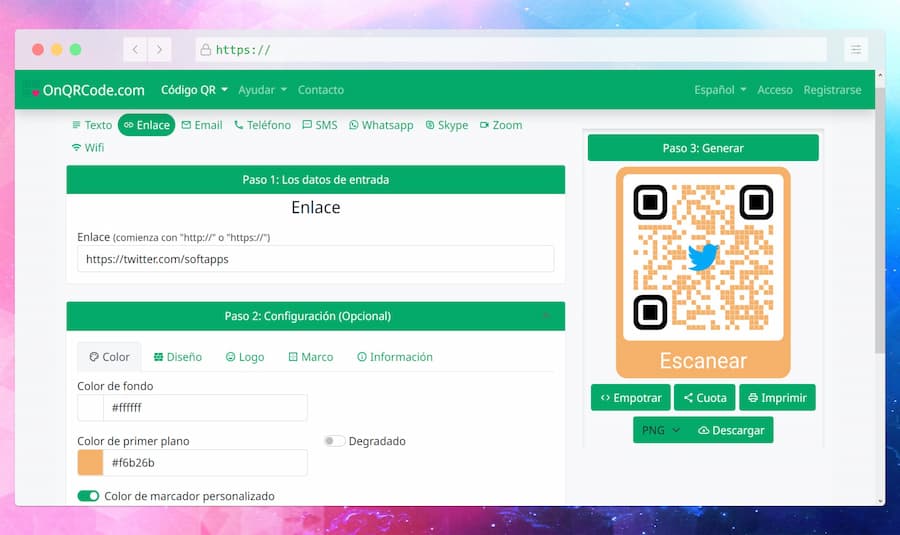OnQRCode – Best Free Custom QR Code Generator
OnQRCode is currently the best online tool we can find to create custom QR codes . And it is that if you want to share information, with a high probability of capturing the attention of users, you must be more creative and put aside the classic QR codes in black with a white background.
This tool not only attracts attention for being in the ranking of the best online QR code generators. It also stands out because it can be used completely free of charge and without having to create an account or register mandatory.
In any case, if you need QR codes to get your data, information or content to the audience, I think you should try OnQRCode. This tool will not let you down and will probably become your favorite to do this task.
In addition, QR codes are increasingly used in marketing campaigns . With this web tool you can not only customize them thoroughly, you can also include your company logo, brand, website, etc.
Fully customizable QR codes with OnQRCode
OnQRCode allows you to generate QR codes in a very simple and fast way. To start, you must choose the type of information you want to share : text, link, email, phone, SMS message, WhatsApp, Skype, Zoom or WiFi.
Secondly, it is time to write the information that you are going to share with your QR code. It can be a text, message, phone number, link, etc.
After these steps, it’s time to customize the appearance of the QR code . Actually, you have many customization options available with which you will create QR codes completely adapted to your personal tastes or needs.
Some of the aspects that you can configure are: background color, foreground color, layout (many patterns to choose from), border, include logo, add frame, etc.
When you’re done customizing the code, it’s time to generate it and preview it. To do this, you just have to click on the ” Step 3: Generate ” button, your code will be visible in a few seconds.
Finally, all you have to do is export the QR code that you have generated with the help of this tool. You can download it in any of these formats : PNG, EPS, SVG and PDF.
Start using the best free QR code generator
You have already read how easy it is to create QR codes with the OnQRCode tool . You can use it right now, follow the link to this free custom QR code generator .
If all these features of OnQRCode have not convinced you or you just want to try other alternatives to generate QR codes, you should take a look at QRCodeMonkey .
Original located at.- SoftAndApss