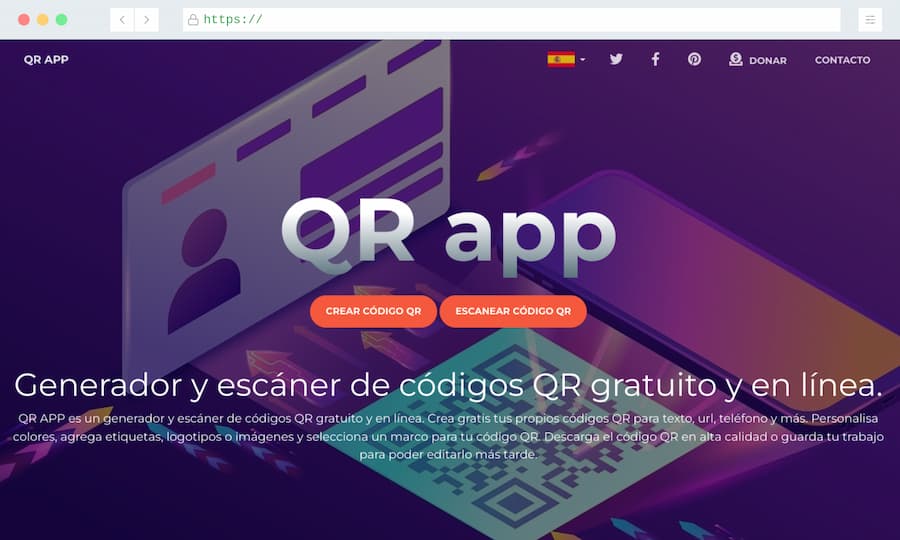QR App: web tool to create and scan QR codes for free
QR App is an online tool with which you can create all kinds of custom QR codes , you can even add your logo and a frame to them. It is a tool that does not require registration and can be used completely free of charge .
The most interesting thing, also a difference with other similar tools, is that you can not only use this tool to create QR codes. It is also used to scan QR codes , so you can use it to read the information contained in any of these codes.
With the help of QR App it is very easy to create personalized QR codes to share all kinds of information or data. You can use it to generate the appropriate QR codes to share links, texts, locations, events, phone numbers and much more.
In short, we find ourselves with a free-to-use web utility that is equally useful for creating and reading QR codes . As it is a web tool, it is used directly from the browser, regardless of our device or operating system.
An online tool to create and read QR codes
At the time of visiting the QR App page you can find two buttons. They will help you choose the task you are going to do, create a QR code or scan a QR code.
We are going to see how to proceed in each of these cases, create or scan QR codes.
Create QR codes
First of all you must create the content that you are going to share . There are these options: text, url, phone, vcard, event, location, wifi or whatsapp.
After this, you are ready to customize the appearance of your code . You have the option to customize its foreground and background colors . Likewise, you can also apply rounded corners style to your QR code.
You can then further customize your code. To do this, you can add a text or even an image , for example your logo. Likewise, you can decorate the QR code with a frame , selecting from a gallery of frames available on the QR App page itself.
Finally, under the QR code preview image you can find the “ Save QR code ” button. Click this button to download the QR code you have created.
Scan or read QR codes
If you are going to use the QR App to scan or read a QR code, you have two options or possibilities. The first is to upload the QR code image to this tool, while the second allows you to use your device’s camera to scan it.
Visit the QR App page
You only need to visit the QR App website to use this free tool with which you can easily create and scan QR codes .
I have already talked on other occasions about online tools with which you can create QR codes. One of them is QRCodeMonkey .