Cybercriminals want our passwords for several reasons. First of all, password is a form of authentication that is commonly used online to protect our personal and financial data. In most cases, passwords are the only authentication factor required to access our online accounts, making them a valuable target for cybercriminals. But how do they hack our passwords?
Cybercriminals use various techniques to obtain our passwords. One of the most common techniques is phishing , where cybercriminals create fraudulent emails, text messages, or web pages that imitate a legitimate company or service to trick us into obtaining our login credentials, including our passwords.
Another common technique is the use of malware , such as keylogging, which records everything we type on our keyboard, including our passwords. Malware can also be used to take control of our computer and obtain our passwords stored on it.
In addition, cybercriminals can also use social engineering techniques to obtain our passwords. For example, they may call our phone number and pose as a representative of a legitimate company, requesting our password over the phone. They may also use personal information they have obtained from us online to guess our passwords.
Once cybercriminals obtain our passwords, they can use them to access our online accounts and steal our personal and financial information. They can also use our accounts to send spam, phishing, and malware to our contacts, which can cause serious problems and damage our online reputation.
Passwords are a common form of online authentication and are valuable to cybercriminals because they allow them to access our accounts and steal our personal and financial information. It is important to protect our passwords using security techniques, such as two-factor authentication and using strong, unique passwords for each online account.
But how do they hack our passwords? Below we will see some of the most common techniques.
Password hacking techniques
The security of our online accounts depends largely on the strength of our passwords. However, cybercriminals use a variety of techniques to hack passwords and access our private accounts. From brute force to phishing, cybercriminals use various tactics to access our passwords. Below, we will discuss some of the most common password hacking techniques, including brute force, dictionary attack, and phishing. We will also explore how these techniques can be used in combination to obtain additional information and increase the probability of attack success. By understanding these techniques, we can be better prepared to protect our passwords and avoid falling victim to cyberattacks. To better understand how our passwords are hacked, below, we are going to see some of the most used techniques.
Brute force
The brute force technique consists of guessing a password by trying all possible character combinations. Cybercriminals use automated programs that test millions of passwords in a matter of seconds. This technique works best when the password is short or not complex enough. However, using longer and more complex passwords can make this technique less effective.
Dictionary attack
This technique involves using a predefined list of common words that are used as passwords. Cybercriminals use automated programs to try all the words in the list on the target account. This technique can be very effective if the user uses a common or easy-to-guess password.
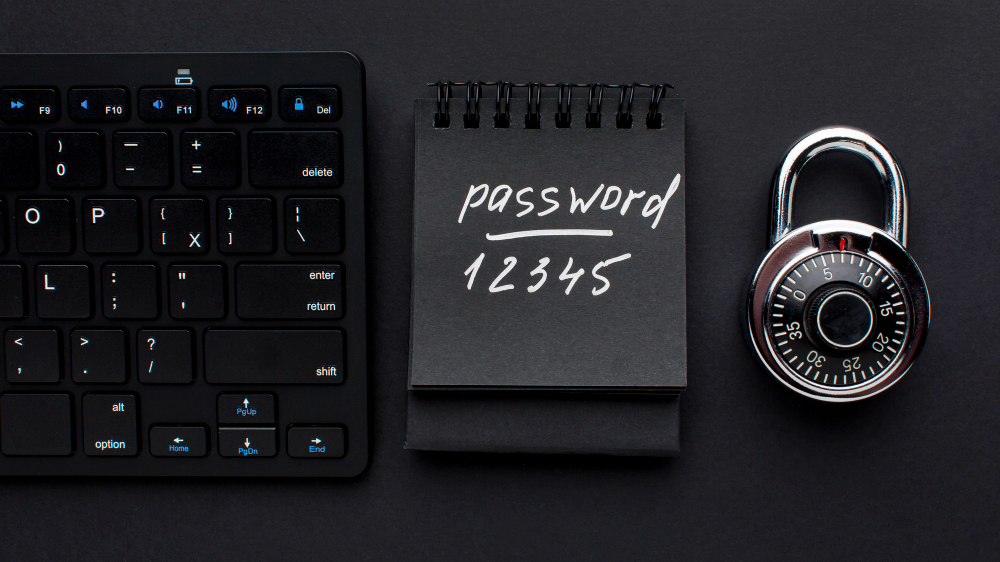
Phishing attack
Phishing is a common technique that uses fake emails, text messages , or web pages that appear to be legitimate to trick users into obtaining their passwords. Cybercriminals send emails or text messages that appear to be from a legitimate company, asking the user to provide their username and password. Once cybercriminals obtain the credentials, they can access the account and steal the information.
Social engineering attack
Social Engineering involves using personal information that has been obtained about the user to guess their password. Cybercriminals can use personal information they have obtained from social networks, such as date of birth, pet names, among others, to guess the user’s password.
Malware
Malware , such as keylogging, can be used to record the user’s keystrokes and obtain their password. Cybercriminals can use malware to take control of the user’s computer and obtain their passwords stored on it.
sniffing attack
Sniffing is a technique that allows cybercriminals to intercept and capture data packets transmitted between the user’s device and the online server. If data is transmitted without encryption, cybercriminals can read the information and obtain the user’s login credentials.
SQL injection attack
SQL injection is an attack technique in which cybercriminals use malicious commands to access an online application’s database. If the application is not properly secured, cybercriminals can use this technique to obtain user account information, including passwords.
Brute force attack with GPU
Cybercriminals can use graphical processing units (GPUs) to speed up brute force attacks and try an even greater number of password combinations in less time.
Password reuse attack
This technique involves reusing passwords that have been leaked in previous data breaches. Cybercriminals can try these passwords across different online accounts, as it is common for users to reuse passwords for multiple accounts.
Ataque de web phishing
This technique involves creating a customized phishing web page that is specifically tailored to the victim, using personal information obtained from social media or other online sources. Cybercriminals can trick the victim into providing their login credentials on the fake webpage.
Importantly, these password hacking techniques can be avoided by using strong, unique passwords, two-factor authentication, and education about online security threats. Additionally, users should be aware of suspicious emails, text messages, or web pages and never provide their login credentials unless they are sure the request is legitimate.
What makes a password secure?
Once we understand how our passwords are hacked, we must understand that in today’s digital age, information security is more important than ever. With the increase in cyberattacks and the proliferation of leaked passwords, it is essential to protect our online accounts with strong passwords. But what makes a password secure? In this article, we will discuss the key factors that contribute to the security of a password, including length, complexity, variation, and randomness. Additionally, we’ll explore why it’s important to change passwords frequently and avoid using common words in our passwords. By understanding these factors, we can improve our online security and protect our accounts from cybercriminals.
- Length: Length is a key factor in the security of a password. The longer a password is, the harder it will be for cybercriminals to guess it. It is recommended that passwords be at least 12 characters, but preferably 16 or more.
- Complexity: The complexity of a password is also important for its security. A complex password should include a combination of upper and lower case letters, numbers, and symbols. The more complex a password is, the more difficult it will be for cybercriminals to guess it using brute force or dictionary techniques.
- Variation: Variation in a password refers to the combination of characters used. A password that uses a variety of letters, numbers, and symbols is more secure than one that uses only letters or only numbers. Additionally, it is important to use different passwords for different online accounts, rather than using the same password for all accounts.
- Randomness: Randomness is important in creating strong passwords. It is important to avoid obvious patterns, such as using birth dates or pet names, as these are easy for cybercriminals to guess.
- Avoid common words: Passwords that contain common words or idioms are more vulnerable to dictionary attacks, as cybercriminals can use lists of common words to guess passwords. It is important to avoid common words and use combinations of letters and numbers instead.
- Frequent change: It is advisable to change passwords frequently to ensure the security of online accounts. It is recommended to change passwords at least every 90 days.
A strong password is long, complex, varied, random, and contains no common words. Additionally, it is important to change passwords frequently and use different passwords for different online accounts.
Tips for creating strong passwords
Once we understand how our passwords are hacked and what makes a password secure, we must also know that, as cybercriminals continue to evolve their password hacking techniques, it is important that we take measures to protect our online accounts. One of the best ways to do this is to create strong, unique passwords for each account. Below are some tips and tools we can use to create strong passwords:
- Use password generators: Password generators are online tools that create random, strong passwords for us. These passwords are usually much stronger than the ones we could create on our own. In addition, some password generators even allow us to specify the length, complexity and other criteria to customize the generated password.
- Use password managers: Password managers are tools that allow us to store and manage all our passwords in one secure place. This allows us to create stronger, more unique passwords for each account, without having to remember them all. Additionally, password managers often offer additional features, such as automatic password generation and syncing between devices.
- Avoid common, predictable words and/or patterns: Common, predictable words, like “password” or “123456” or “qwerty,” for example, are easy for cybercriminals to guess. Therefore, it is important to avoid using common words or predictable patterns in our passwords.
- Use a combination of letters, numbers, and symbols: Passwords that contain a combination of letters, numbers, and symbols are more difficult to guess than those that contain only letters or numbers. Additionally, making sure to use a varied combination of characters increases the complexity and security of our passwords.
- Change your passwords regularly: It is important to change our passwords regularly to keep our online accounts secure. It is recommended to change them at least every 90 days to ensure that our accounts are protected.
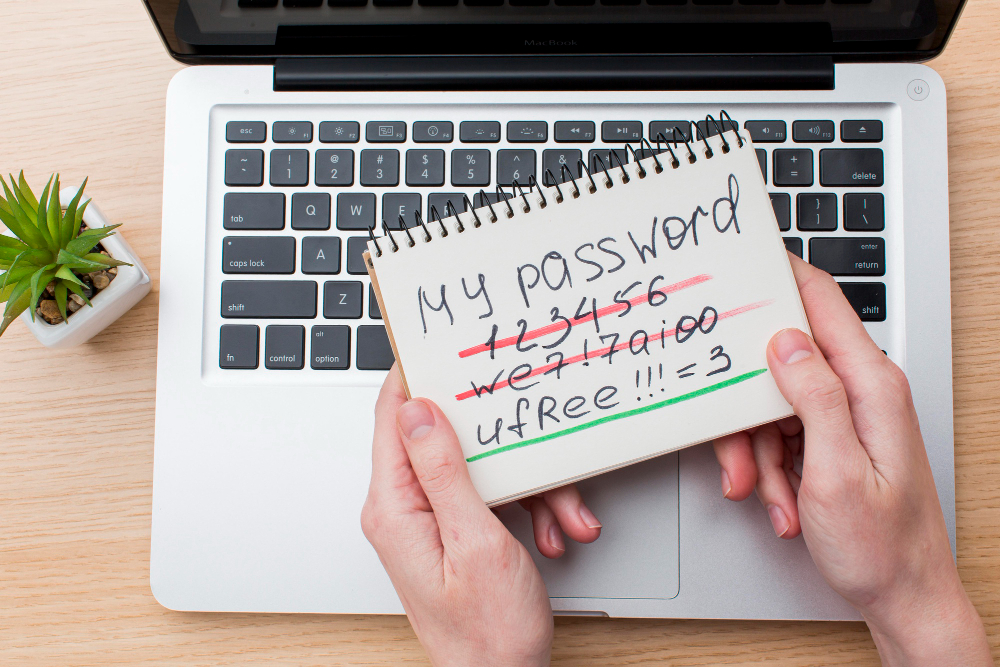
How to protect our passwords
In addition to creating strong passwords, it is important to take additional steps to protect our online accounts. Here are some techniques we can use to do it:
- Two-factor authentication: Two-factor authentication is a technique that adds an extra layer of security to our online accounts. Instead of just requiring a password, two-factor authentication requires us to provide a second form of verification, such as a security code sent to our mobile phone or an authenticator app on our device. This makes it much more difficult for cybercriminals to access our accounts, even if they have obtained our passwords.
- Encryption: Encryption is a technique that encodes our information so that it can only be read by authorized people. Many online services, such as email services and cloud storage applications, use encryption to protect our information. We may also use encryption tools to protect our passwords stored locally on our devices.
- Regular Software Updates: It’s important to keep our software up to date to ensure our accounts are protected from the latest security vulnerabilities. This includes not only the security software and operating system on our device, but also any software or applications we use online.
- Limit access to our accounts: It is important to limit access to our accounts only to those who really need to have it. For example, we should avoid sharing our passwords with others and avoid using public accounts on shared devices. We should also make sure to log out of our accounts after using them on public or shared devices.
- Protection against phishing: Cybercriminals often use phishing techniques to try to trick us into getting our passwords. We should be on the lookout for suspicious emails and messages and avoid clicking on links or downloading suspicious attachments. We must also ensure that the websites we visit are legitimate and that our information is only entered on secure websites.
What to do if we suspect that our passwords have been compromised
If we suspect that our passwords have been compromised, it is important to take immediate steps to protect our online accounts. Here are some things we can do:
- Change our passwords: The first thing we should do if we suspect that our passwords have been compromised is to change them immediately. We should make sure to create strong and unique passwords for each of our accounts. It is also important not to use old passwords or similar ones to those we have used in the past.
- Alert affected services: If we suspect that our online accounts have been compromised, we should alert affected services as soon as possible. Many services have security procedures in place that allow us to report security issues and get help protecting our accounts.
- Monitor our accounts: After changing our passwords and alerting the affected services, it is important to monitor our online accounts for any suspicious activity. We can set alerts for unusual activity on our accounts, such as logging in from an unexpected location, to alert us if someone tries to access our accounts without our permission.
- Check our financial transactions: If we have used our online accounts to make financial transactions, such as online purchases or money transfers, we should carefully review our transactions for any suspicious activity. If we detect any unusual activity, we must alert our bank or financial services provider immediately.
- Scan our device for malware: If we suspect that our passwords have been compromised due to malware on our device, we should scan our device to detect and remove any malware. We can use security software to perform a complete scan of our device and remove any malicious software that is found.
If we suspect that our passwords have been compromised, it is important to take quick action to protect our accounts and online information.
The importance of taking steps to protect our passwords online
Our passwords are the first line of defense against cybercriminals, and protecting our online accounts largely depends on the security of our passwords. It is important to take steps to protect our online passwords and minimize the risk of them being compromised.
Throughout this article, we have seen how cybercriminals use a variety of hacking techniques, such as brute force, phishing, and malware, to compromise our passwords and access our online accounts. We have also seen how we can create strong passwords using password generators and password managers and how we can protect our passwords using two-factor authentication and encryption techniques.
Additionally, if we suspect that our passwords have been compromised, it is important to take immediate steps to protect our online accounts, such as changing our passwords, alerting affected services, and monitoring our online accounts.
Ultimately, protecting our passwords online depends largely on our own diligence and security awareness. We must take steps to protect our passwords and be aware of online security risks. By taking steps to protect our passwords, we can minimize the risk of our online accounts being compromised and keep our personal and financial information secure.
And now that you know how our passwords are hacked, are you thinking of doing something to protect yourself?
Below is our YouTube video “How they hack our passwords” where you can see some of these techniques to hack passwords that we have talked about.