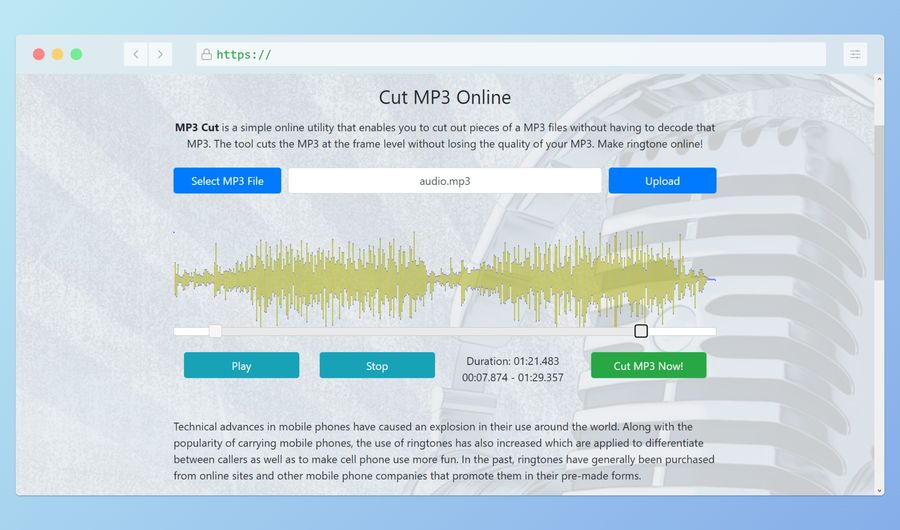Mp3 Cut – CUT MP3 FILES ONLINE
Mp3 Cut is the simplest way to cut MP3 files online or at least one of the easiest to use. This web tool is completely free to use and does not ask you to create an account or register for its use.
With its help you can cut any MP3 audio quickly and without any audio editing experience. This can be very useful, you will be able to cut your audio or MP3 songs directly in your browser and without having to install programs dedicated to this task.
It is possible that you come across an MP3 audio that you want to remove some part of or simply that you want to create a ringtone for your phone. In both cases, an online MP3 file cutter is a simple and fast solution.
Although there are really many tools with which you can cut your audio, Mp3 Cut may be the most appropriate if you are looking for a simple way to cut MP3 audio.
How to cut audio with Mp3 Cut?
Using Mp3 Cut tool to cut MP3 audio files is really easy and fast. Basically you must follow a few simple steps:
- Press “ Select MP3 File ” button to select the MP3 file you want to cut.
- Then click the “ Upload ” button to upload the audio.
- Use the slider to mark the part to trim in your MP3 audio. You can click the “Play” button at any time to hear what your audio will look like after it has been cut.
- Finally, click on the “ Cut MP3 Now! ” to cut your audio and download it to your computer.
This MP3 cutter tool lacks additional features, such as the option to export the cut audio in other formats. However, this can be an advantage for those who are just looking for a simple tool to cut MP3 audio.
Use now this free online MP3 cutter
Just visit the Mp3 Cut website to immediately start using this free to use online MP3 cutter .